How to Make a Loan Payment in Online and Mobile Banking
Published by
AllSouth Federal Credit Union
on
Easily make a Mortgage, Auto Loan, or other AllSouth loan payment with just a few clicks from our new Online and Mobile Banking platform. Plan your payments in advance using your AllSouth account or an account from another financial institution.
Follow these simple steps to make your loan payment:
- From the “Menu” select “Transfers & Payments,” and then select “Loan Payment.”
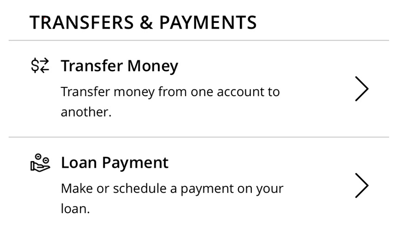
- Under “Loan Payments,” select account where the payment will come from using the drop-down box in the “From” section and select the loan from the "To" drop-down box.
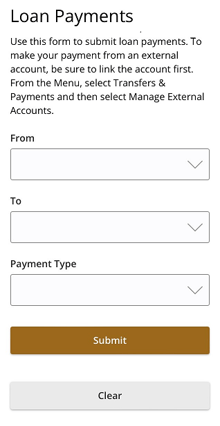
- Next, choose the “Payment Type” from the drop-down box. You can make a one-time payment or check the box beside "Make this a recurring transaction" to set up a recurring payment.
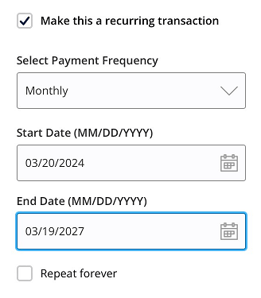
- Lastly, click “Submit,” and then "Confirm" to finalize your payment.
Helpful Tip:
If you are using an external account to make your loan payment, be sure to link the account first. Need help adding accounts from another financial institution? Read our blog for more information on adding external accounts.
Tags:
Services

.jpg)