Add External Accounts in Online and Mobile Banking
With our Online and Mobile Banking platform, you can now add external accounts (an account you have at another financial institution) to make transfers within your AllSouth Online and Mobile Banking, making it even easier to manage your money. Once the external account is added, you can quickly complete electronic transfers to and from another financial institution to your AllSouth accounts and loans.
Follow these simple steps to add your external accounts:
- From the “Menu” select “Transfers & Payments,” and then select “Manage External Accounts.”
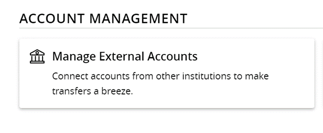
- Under “Manage External Accounts,” enter the routing number, account number, and account type (checking or savings) for the account you would like to add and choose “Submit.”
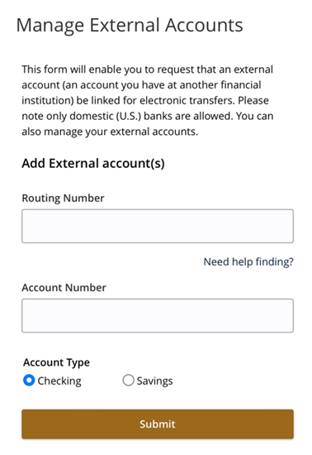
- Next you will receive two small deposits or “micro-deposits” (typically within five business days) to the external account you are requesting to add. “Micro-deposits” are random deposits in amounts less than $1.
- After you receive the “micro-deposits,” log back into Online and Mobile Banking and return to “Manage External Accounts” to verify the deposit amounts.
- Under “Manage External Accounts,” select the option at the bottom of the form to “Verify” the micro-deposits.
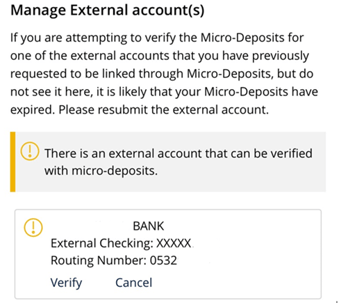
- Once you have completed the verification process, your external account(s) will be available for you to transfer to and from within AllSouth’s Online and Mobile Banking platform.
Complete this process again to add other external accounts.
Helpful Tip:
If you do not see the external account that you need to verify, it is likely that your micro-deposits have expired and you will need to resubmit your request to add the external account. Once the micro-deposits are verified, your external account will be available to transfer to and from.

