How to Use CardSwap in Online and Mobile Banking
Published by
AllSouth Federal Credit Union
on
With a multitude of streaming, shopping, viewing, and other online services available at your fingertips, keeping payment information up to date can be a hassle when a card expires or you need to update your card information. CardSwap provides a convenient way for you to update your card details with all your preferred service providers simultaneously in one location.
Follow these simple steps to set up CardSwap:
To start using CardSwap, log in to Online and Mobile Banking. From the “Menu” select “Services,” and then click “CardSwap.” Follow the steps below to continue.- Click "Get started" and pick the merchants* you'd like to link with your card for upcoming payments.
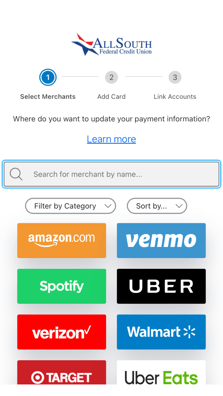
- Enter your AllSouth Debit Card details.
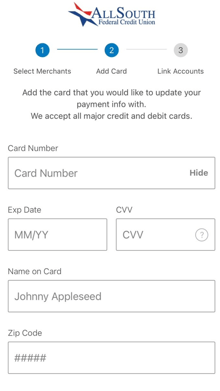
- Next, sign in with your username and password to complete the payment update.
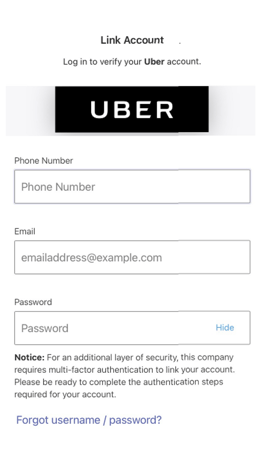
Helpful Tip:
Once you’ve enrolled in CardSwap, you can easily go back to your CardSwap dashboard to link additional accounts, set up notification alerts, and swap your preferred card. Please allow up to one business day for these changes to show in your accounts.
*The listed companies are not sponsors nor endorsers of this product.
Tags:
Services

