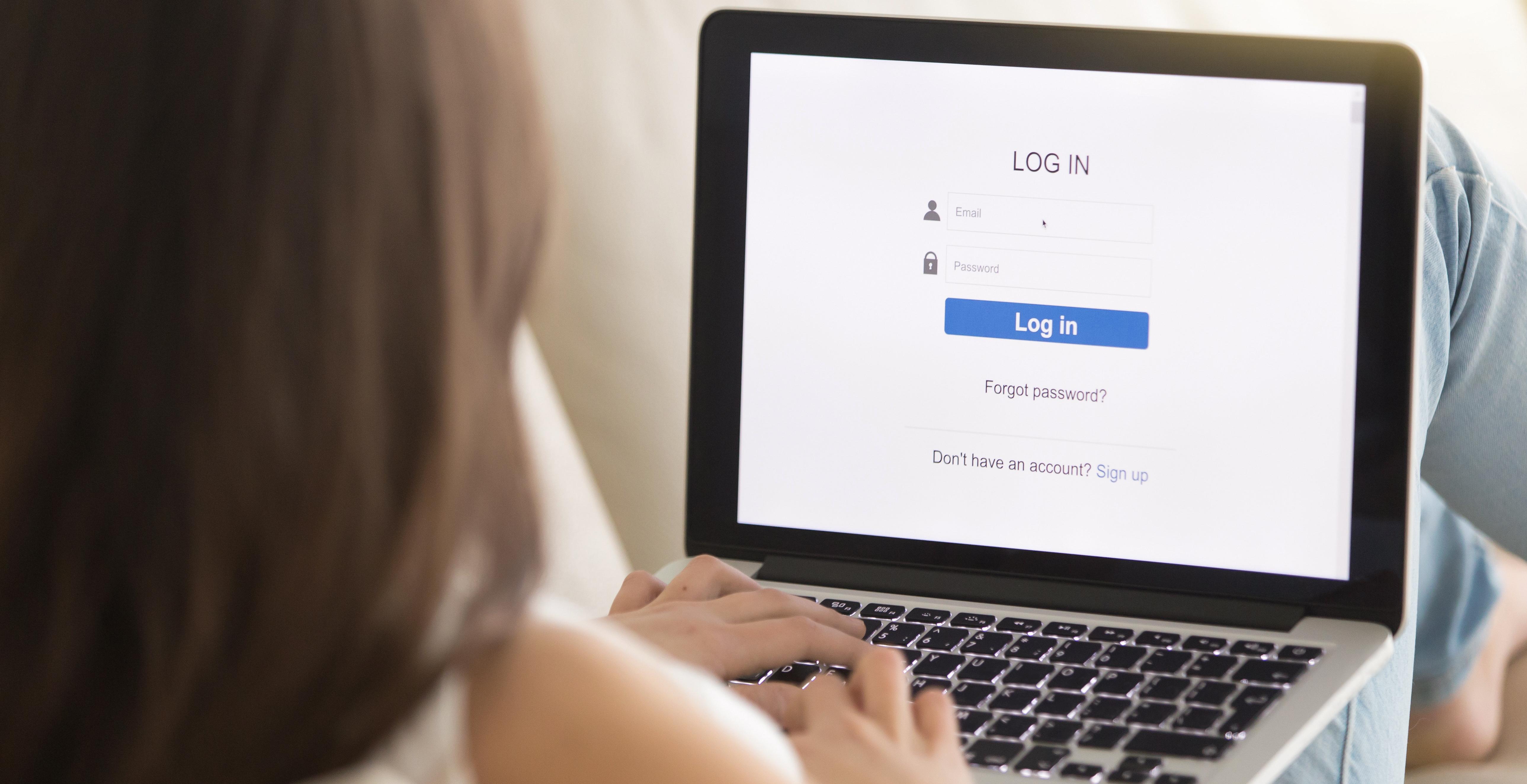Tips for Creating and Protecting Passwords
You often hear that you should use strong passwords online, but what makes a password strong? A good password is made up of several different characteristics.
The following tips can help create a strong and secure password.
Don’t share passwords.
You should avoid giving your password to anyone, even your relatives or longtime friends. You never know, that friend might accidentally leak your password, or they may abuse it.
Vary passwords.
There are various viruses and hackers you need to watch out for. You should create a unique password for every account you make on different online platforms. Otherwise, if a password is stolen, it may pose a risk to your other accounts.
Easy to remember, hard to guess.
If it’s possible, use a phrase that is important to you or uses initials and adds numbers or special characters to make a password. Some sites may even allow you to use the entire phrase as a password.
Use long passwords.
The longer a password, the stronger it gets. It is much more difficult for hackers to crack longer passwords.
Include different characters.
You can use a “$” instead of “S” or “1” instead of “L”, or you can include “&” or “%”. It becomes difficult to crack passwords that contain symbols and numbers compared to those that contain only letters.
Avoid dictionary words.
Try avoiding the use of words in a dictionary. If the word is in a dictionary, it may be easy to solve. There is a process among hackers known as “brute force” that uses a dictionary to gain access to your accounts.
Store passwords.
This might seem like an unnecessary tip, but often many people write their passwords on sticky notes and leave them on their monitors. If you really need to write your password down, you should keep it in a place that no one can access or easily see.
Password manager.
There are web services or programs available that allow you to create and store all of your passwords for each of your sites. Then you will only have to remember one password that can be used to access the program that stores all of your passwords for you.
Verification.
Many services and sites offer an option to verify your account from an unrecognized device. The common method for this is that you receive a text message to your registered mobile device with a code that you enter to verify that it is you who is accessing the site.
Avoid scams.
You should be very careful while opening a link that asks you to log in, change your password, or provide your personal information. It can be legitimate or a phishing scam. With a phishing scam, whatever information you enter goes directly to the hacker so be sure to verify the website is legitimate before entering any sensitive information.
Secure devices.
Even if you create the best password in the world, it won’t do you any good if someone is looking over your shoulder as you type in the password. Different types of software such as keyboard loggers that make a record of your keystrokes have aided hackers in password theft. You should make sure that your operating system is updated, and that your device is running up-to-date anti-malware and anti-virus software.
Lock your phone.
Most phones can be locked, and the only way to access it is by entering a code, or maybe a pattern. Some phones have integrated a new technology of registering your fingerprint and require it to unlock the phone.
You should have strong and secure passwords protecting you online. Following these tips can help you create a password made with several different characteristics that are difficult to hack.